But you have to know me, I am a Apple-lover. Do you remember the first iMac...I had one...in bondi blue.
I have attended MacWorld Expo before. Took leave from work to do that!
However, despite my affinity to the brand, I did not (initially) want this phone. I even complained about it after I got it. Soon, I couldn't live without it!! Also, I don't pay for apps. Okay, I may have bought a couple but they were either super awesome or super necessary. My advice is always to start with the free ones...try out the features and see what you like/need...and then buy one if you need to.
I dedicate my {Friday 5} to all the new iPhone owners.
{Friday 5} iPhone Apps: Get these first!
1. Apps I cannot function without:



Around Me- Uses GPS to find anyplace you need! Pulls up the map location, contact info, etc. You can use it to search key words ("coffee" or "pizza") and for different cities.
Craigslist- Better than computer searching; save searches and search multiple cities at one time
Groupon- You've got to check the deals!! And it is easier to search other cities using this app.
Target- Fastest way to access the weekly ad and check product availability in your stores
2. Apps that will make you so happy you have an iPhone:




Pandora- Internet radio at your fingertips
USPS- find post offices and blue mailboxes anywhere
Red Laser- scan barcodes and find that product online and locally...great for cost comparing
Red Box- You will want this if your kids watch DVDs while traveling. It is also perfect for seeing what is at your closest Red Box OR if you are looking for a particular movie you can find out which Red Box has it (saves driving around). PLUS, you can reserve that movie from your phone!
Shazam- Just hold this up to music you're listening to and it tells you the song title and artist.
3. You will need some basics, too.
Look for your bank's app (I can even deposit checks with mine), phone service provider app, local news, weather.

For weather, I like Weather Bug. My husband uses AccuWeather and it is good too.
4. You need some "specialty" apps, too. At the moment, I am using these like crazy!



Black Friday- This has/will have all the Black Friday ads listed! I have already started making my list in this app.
mGifts- This is basically a gift organizer. I love it because when we are out at a store, I take pictures with my phone of toys my kids might want for Christmas. When I take pictures within this app, it stores them there- not in my camera roll where my kids will see them! So this app keeps Christmas a surprise!!!
Amazon- I can't stop reading reviews and searching for gifts! Plus 1-click ordering is super easy (you might want to turn this off if you think your kids might rack up a huge bill ordering every Barbie doll or Star Wars figure by mistake).
5. And please, get yourself some addictive apps and games!!

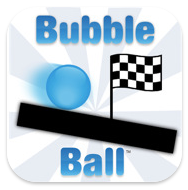

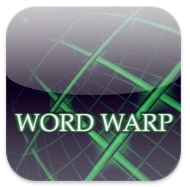
Pinterest- the newest time suck, but maybe the best thing yet on the internet!
Bubble Ball, Unblock Me, Word Warp- games; I may or may not believe that I am the world champion of these games.
Happy App-ing you new iPhone owners!!!!
Linked Here:



No comments:
Post a Comment