
Aren't these practical...and adorably legible!
If you don't already have a dashed or dotted line font, you can get one. They are free.
The font I used is part of the "Print Clearly" font. It can be downloaded for free at dafont.com. Another one that works is called "Trace" and can be found at fontspace.com.
I used MS Word to create my labels. The path is Tools --> Labels. Now you are here:
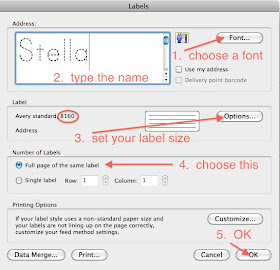
1. Choose a font. 2. Type name. 3. Select label size. 4. Full sheet. 5. OK.
Since I didn't need a full sheet of "stellas" I deleted about half the page.
Now my pre-writer can "sign" her Valentine's and her friends' parents will know who the card is from!

We use these for thank you and birthday cards as well. Enjoy!
Linked up at Today's Creative...#406 but you can barely see my picture. Tried to zoom but I don't know what I am doing yet : )

No comments:
Post a Comment